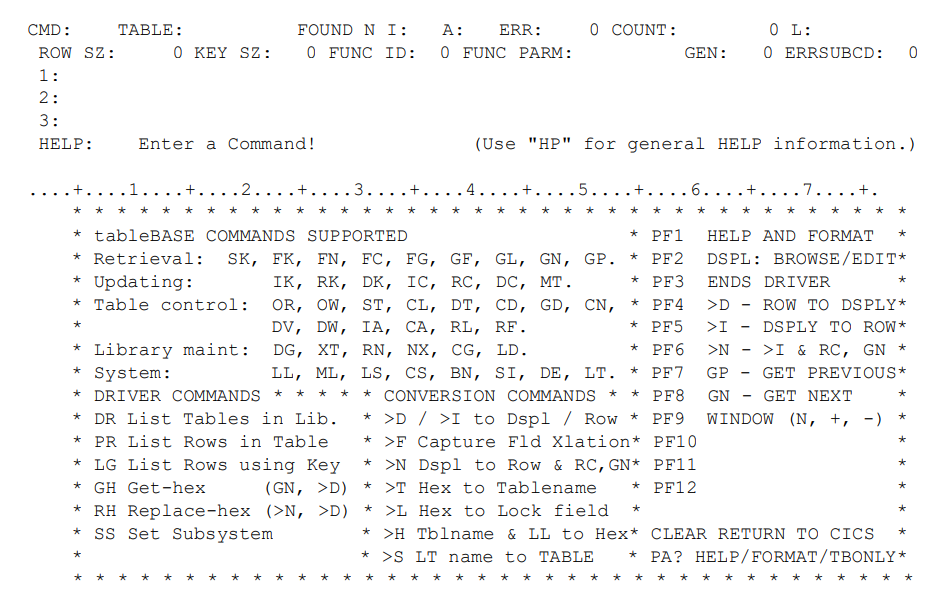The first screen displayed by DK1TDRVC is shown below Figure 94. The screen serves two purposes: command entry, and help. It can be redisplayed at any time by pressing <PF1> with the command field (CMD) blank.
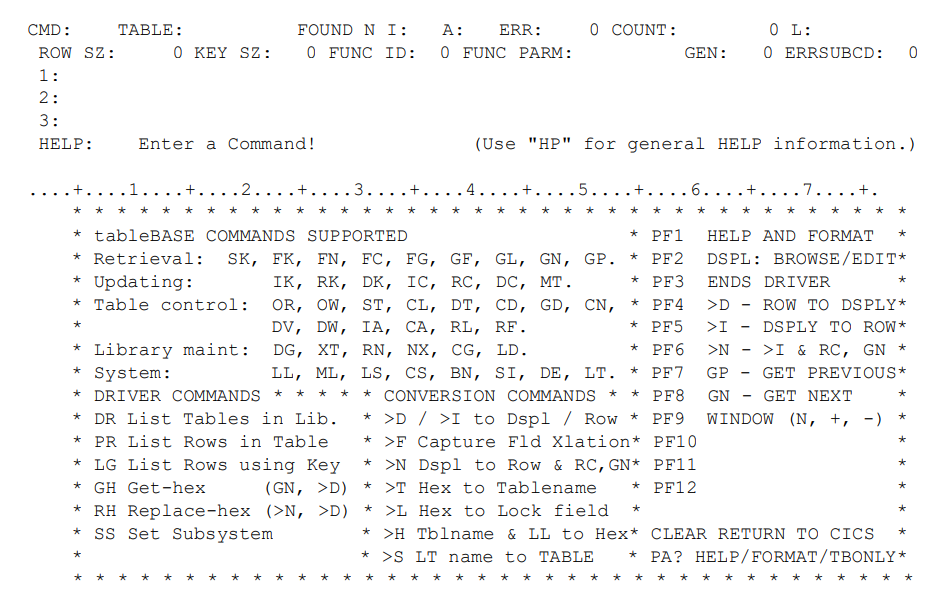
The first screen displayed by DK1TDRVC is shown below Figure 94. The screen serves two purposes: command entry, and help. It can be redisplayed at any time by pressing <PF1> with the command field (CMD) blank.