The >F command, given a field description from a tablesONLINE/CICS View, loads the relevant conversion data into DK1TDRVC. You can then switch to the related Data Table and convert its data by tablesONLINE/CICS rules from within. This procedure is recommended whenever tablesONLINE/CICS Views are available. For example, to access a 100-byte character field at offset 750 in the table row enter this conversion format on line three: 3: Y,200,X,100,750
The >D command then creates a 200-character hexadecimal display above the ruler, taking its data from bytes 750 to 849 of the row. Then the data may be edited and moved back to the row area using the >I command. To combine the conversion with other operations for greater convenience, the >N or RH commands could be used.
Figure 104 is an example of the >N command as the command is applied to the table shown in Figure 100. The screen sample shown in Figure 104 is displayed immediately after <Enter> is pressed.
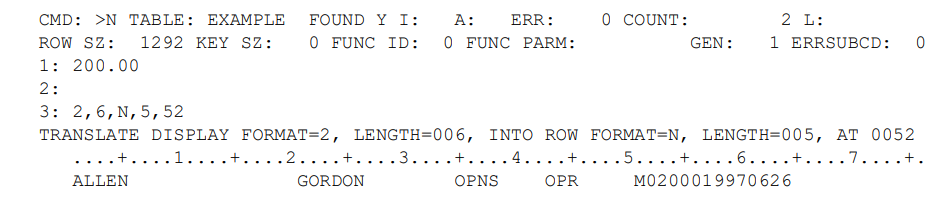
The message line shows the translation that was performed (see Table 72).
|
From: |
|||
|
DISPLAY FORMAT |
2 |
two decimal places |
|
|
DISPLAY LENGTH |
6 |
bytes, including decimal |
|
|
To: |
|||
|
FIELD FORMAT |
N |
numeric, integer |
|
|
FIELD LENGTH |
5 |
bytes |
|
|
At: |
|||
|
LOCATION |
52 |
in row area |
|
The translation picked up the required 6 bytes from the beginning of line one, “200.00” in this case, converted this to the 5-byte numeric string “02000”, and stored that beginning at character 52 of the row area, overwriting the existing data.
The >N command processing does not stop with that. The modified row is replaced in the table and the next row is fetched as well. That is the row for “ALLEN GORDON” which is displayed under the ruler line.
Yet another step could have been taken by using the RH, Replace Hex, command which does everything >N does and then converts the new row data, putting some new string in place of the “200.00” on line one.
To perform another similar conversion elsewhere in the row, enter a string such as: 3: ,,,,100 on line three. Fields of the conversion specification left empty in such a string retain their old values, resulting in: 3: 2,6,N,5,100
The new conversion uses data from a different LOCATION, but otherwise is the same as the previous one.