The tableBASE software versions 5 and later provide you with the ability to install tablesONLINE/CICS in more than one Application Owning Region (AOR) in the MRO/ISC complex. The information necessary to allow this is contained in the TBOLMRO table. This table is only used if tablesONLINE/CICS is to be installed in more than one AOR. It is updated as part of the tablesONLINE/CICS installation process in this environment. Instructions for installing this facility are provided in the tableBASE Installation Guide.
Once installed, it is necessary to place entries in this table for each CICS region to be accessed, by editing the TBOLMRO table. To edit this table, from the Administrator menu (see Figure 32), select option M, Edit MRO Transaction ID, in the command line and press <Enter>. The system displays the screen shown in Figure 51.
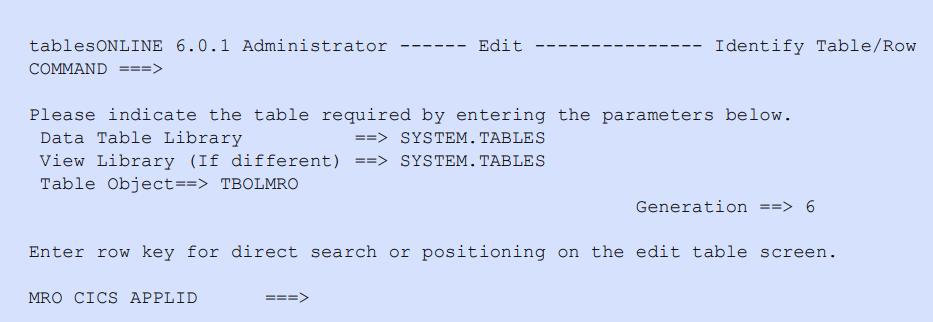
In this screen, the Data Table library, View library and Table Object are protected fields and may not be modified. You may specify a generation of the table to edit, other than the current generation. Two generations of the MRO table are maintained by tablesONLINE/CICS.
If you want to edit an existing row in this table, insert the MRO CICS APPLID in the provided field and press <Enter>. This displays the row in the Edit Row screen, as shown in Figure 52.
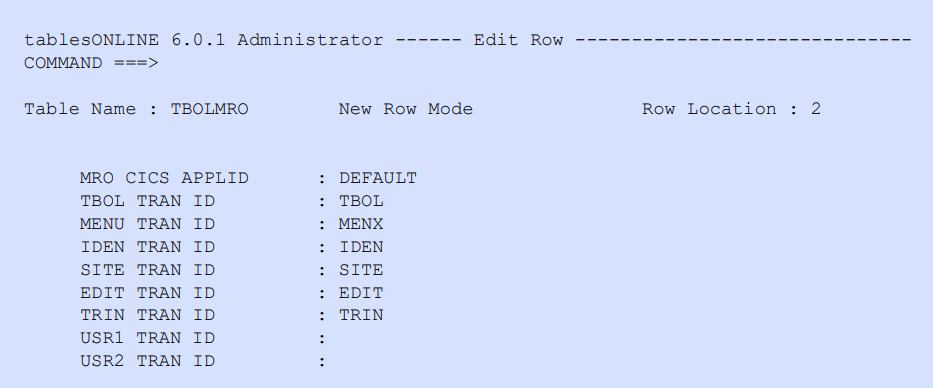
The first field is the key for this table. The fields on this screen are described in Table 40.
If you want to see the list of rows, leave the MRO CICS APPLID field empty and press <Enter>. This displays all of the table rows in the Edit Table screen. From this screen, you may select a row to edit using the line commands. This displays a screen similar to Figure 52.
The first field in this table contains either the CICS APPLID or DEFAULT. The APPLID is used as a search key to retrieve the corresponding transaction IDs for the CICS region. If the search fails, the DEFAULT entry is used. It is recommended that the DEFAULT entry not be deleted so that it may serve as a template for the creation of subsequent entries.
The next seven fields contain transaction IDs for various internal tablesONLINE/CICS programs. Unique names should be assigned to each of these programs for each application ID listed. Table 40 is an example.
|
Field |
Transaction name |
||
|---|---|---|---|
|
MRO CICS APPLID |
DEFAULT |
AOL1 |
AOL2 |
|
TBOL TRAN ID |
TBOL |
TBO1 |
TB02 |
|
MENU TRAN ID |
MENX |
MEN1 |
MEN2 |
|
IDEN TRAN ID |
IDEN |
IDE1 |
IDE2 |
|
SITE TRAN ID |
SITE |
SIT1 |
SIT2 |
|
EDIT TRAN ID |
EDIT |
EDI1 |
EDI2 |
|
TRIN TRAN ID |
TRIN |
TRI1 |
TRI2 |
|
USR1 TRAN ID |
|||
|
USR2 TRANID |
|||
The final two fields allow you to insert IDs for two user transactions which you may wish to identify.