The Cross-Authorization table (TBOLXAUT) is used to allow one user to sign on to the system as another user. This is intended to allow an administrator to sign on as an application developer or end user and see the system as it would be presented to that user. This facility may also be used by an application developer during development to see the system as it will be presented to the end user. It is not necessary to make a new entry in this table when creating new users.
In order to sign on to tablesONLINE/CICS as another user, an entry must exist in the cross authorization table indicating that you are authorized to do so. The signon user ID in the table is the ID used to sign on to CICS. Once signed on to CICS, you may provide the alternate ID to sign on to the tablesONLINE/CICS system as the desired user. tablesONLINE/CICS will take the alternate ID you have provided and check the Cross-Authorization table to ensure that you are authorized to sign on to the system using that ID.
If your CICS system does not use signon security, the table TBOLXAUT may be set up to translate whatever EXEC CICS ASSIGN USERID returns into an acceptable target user ID as entered when signing on to tablesONLINE. For example, if CICS returns the value ‘CICSUSER’, an entry of CICSUSER in the signon user ID field and TBUS0001 in the target user ID field will allow user TBUS0001 to sign on to tablesONLINE.
When a user signs on to a user ID/application ID that is in use, the session is terminated at the first terminal and continued at the second terminal. If the user ID/application ID is not in use, then a new session is started.
To add an entry to the Cross-Authorization table, select option 7, Edit X-Authorisation table, from the Administrator menu (see Figure 32) and press <Enter>. The system displays the Identify screen.
The information on this screen that identifies the name and location of the Cross-Authorization table is protected and may not be modified. It is possible to modify the generation of the table to be edited in the event that you wish to return to a previous generation of the table. Two generations of this table are maintained. press <Enter> to display the Edit Table screen and the list of items currently in the Cross-Authorization table, as shown in Figure 37.
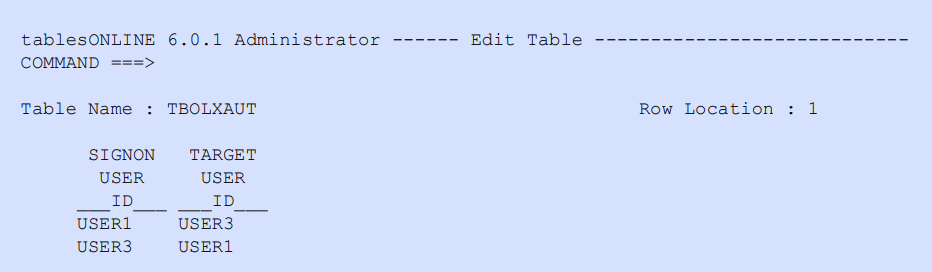
To create a new entry in this table, you may copy an existing row to use as a template. Use the tab or new-line keys to move to a row that is similar to the new row you wish to create. Use the line command New by inserting N to the left of the row and pressing <Enter>. The selected item now appears in the Edit Row screen for editing, as shown in Figure 38.
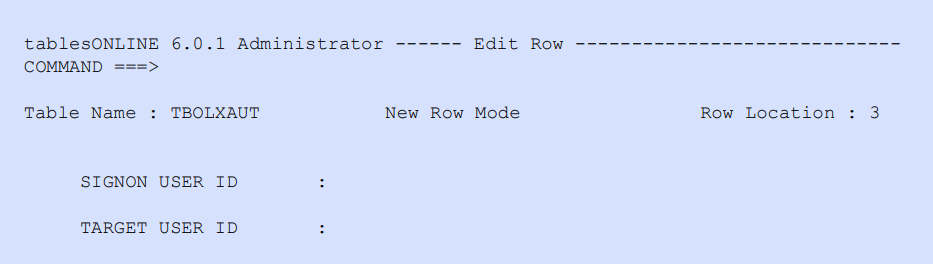
Table 35 is a description of each of the fields in this screen together with information necessary to complete each field.
|
Field |
Description |
|---|---|
|
Signon user ID |
This field contains the CICS signon ID of the user, usually the system administrator or application developer, who will be authorized to sign on to tablesONLINE/CICS as the target user. |
|
Target user ID |
This field contains the name of the user who the administrator or application developer will be signed on to tablesONLINE/CICS. |