This section details the setting of the Description Key hierarchy for the DBtype Class listed in Table 176. There is only one DBtype Class value – TABLE.
TABLE
Rows in the Description table that have TABLE as the Program/DBtype are used to display specific text on the Table Identification, Edit-Table and Edit-Row screens. This includes the display of text on screens used to edit the tablesONLINE System tables and on Utility screens, like Edit the Description Table and the Copy Table screen.
The content of these screens is largely determined by the values of the table that is being edited. However, description text can be associated with any field by entering into the Field Name field the name of the field as defined in the View Figure 180.
The following Copy Table screen is an example of a screen that is displayed using the TABLE Program/DBtype.
The fields of Description table row should be filled in according to the information in Table 188.
|
Field Name |
Description |
|---|---|
|
Program/DBtype |
This field indicates that the description text appears on a Table screen. Type |
|
Screen ID/View Name |
To define description text for a specific table, this field must contain the name of the View of the table being edited or browsed. |
|
Function |
The Function field may contain the name of any table editing function that is currently defined in the XXXXMENU table. When the Field Name field is not blank, this field must be blank. |
|
Field Name |
This field may have the following values: FUNC-ID or the name of a field in a View. See below for more information on each of these options. |
|
Description Display Length |
Indicates the total length of the description text. |
|
Description Display Offset |
This field is ignored when the Program/DBtype is TABLE. |
|
Description Display Attributes |
Controls the visual presentation of the text on the screen. |
|
Description Display EXTATT |
Controls the visual presentation of the text on the screen. |
|
Description Data |
The description text that will appear on the screen. |
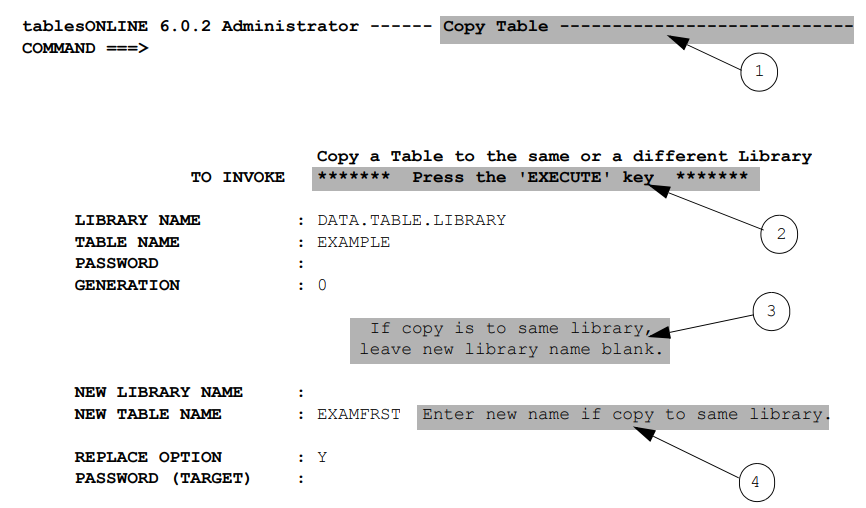
The Field Name value determines which text on the screen is affected (see Table 189).
|
Field Name Value |
Description |
|---|---|
|
FUNC-ID |
Literal that appears on the right half of the top line of every table editing screen (see Figure 180 #1). The Function field may contain the name of any function that is currently defined in the XXXXMENU table. |
|
The name of a field in a View |
Location of the literal on the screen is determined by the location of field with which the description text is associated. For examples, see #2, #3 #4. |