tablesONLINE allows you to set up command aliases for command and parameter combinations. A command alias is simply an abbreviated form of a command that can be entered on the command line. These command aliases are stored in the Command Table. To edit this table, select Option 3 – EDIT CMDS TABLE from the Application Developer’s menu and press <Enter>. This displays the Identify Table screen where you can insert a command alias and command parameter; this will bring up an Edit-Row screen. If this field is left blank, The Application’s Alias Commands screen is displayed (see Figure 170).
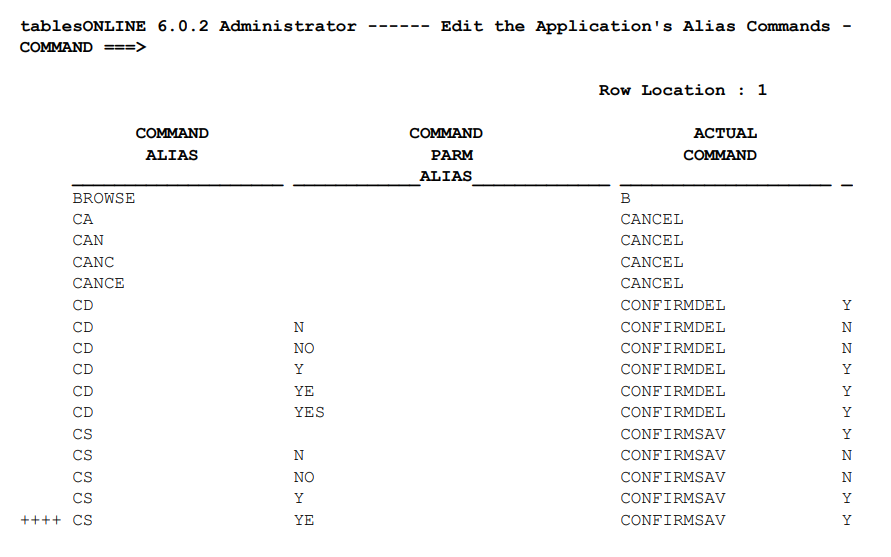
If you have not already specified a row key, you may select a row from the Command table using the U line command. Once you are in The Application’s Alias Commands screen you can edit the command alias information.
This table allows you to assign aliases and parameters that are translated by this table into tablesONLINE commands. An alias together with its parameters is entered on the command line. tablesONLINE then goes to the Command table to find the actual command and parameters that are represented by this alias. This actual command and parameters are then executed by tablesONLINE.
If a parameter is specified on the command line and there are no parameters listed with the actual command, then the parameter specified on the command line will be used. If the actual command has a parameter listed with it, then any parameter entered on the command line will be replaced with the actual command parameter.
For example, if the user types CD NO on the command line, matching the eighth line in Figure 170, that entry is translated to CONFIRMDEL N and passed to tablesONLINE.
When a command alias is inserted on the command line, tablesONLINE searches the Command table. This search is attempted twice. The first search uses a key made up of the command and parameter combination as inserted on the command line. If this fails, a second search is attempted. This second search is attempted with the same command but with a blank parameter. For example, if the user types DO 1000, the second search will match the last line in Figure 170, DO blank DOWN blank entry. The command is translated to DOWN 1000, the 1000 interpreted as the actual command parameter. This combination is then executed by tablesONLINE.