Note:
Ensure that the tableBASE PC Server has been installed and is running on the same LPAR as this component. If the PC Server is not running at the time that the tableBASE software initializes, the VTS job which issues the tableBASE call will abend and you will see the following error message in the JES message log:
DK100605E V700 Environment not ready; VTS stoppingTo verify that VTS is installed correctly, perform the following steps:
- Ensure that the tableBASE PC Server is up.
- Start a VTS Agent (member VTSAGENT in
your.prefix.CNTL).- Modify the jobstream VTSAGENT below, specifically:
- jobname statement
- dataset name in STEPLIB statement
Figure 4. Modify VTSAGENT 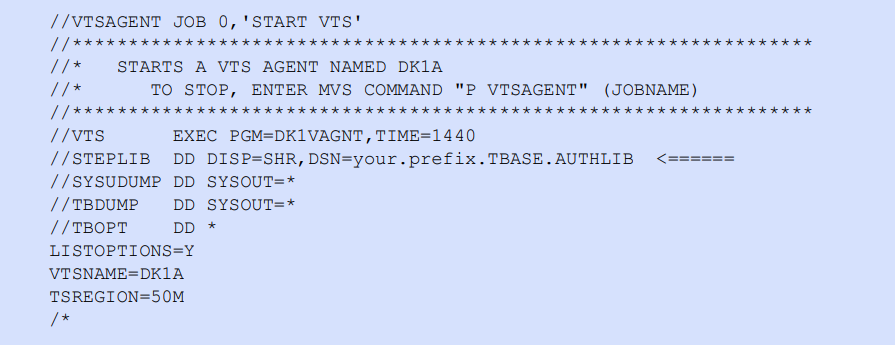
- Execute VTSAGENT and confirm successful return code.
Also, check the JES message log for the following message from the VTS job:
DK100600I tableBASE V700 VTS DK1A initialized.
- Modify the jobstream VTSAGENT below, specifically:
- Modify and execute the job for accessing the sample VTS using
your.prefix.CNTL(VALIDVTS)
- Stop the VTS Agent using MVS command:
P jobname