This section provides an example on how to start up, load and validate a Read-only VTS-TSR using sample jobs and a sample program executing in a test environment.
Step 1—Create DK1VBASE for Read-Only VTS
To start up a Read-only VTS Agent, you must modify the parameter for TSRACCESS to RO and relink DK1VBASE.
For more information on the TSRACCESS parameter, see tableBASE run-time options. The default values for this product are provided under Default VTS parameters and are also defined in:
your.prefix.SRC(DK1V1134).
To change the TSRACCESS parameter and relink DK1VBASE for the example test:
- Modify the jobstream ROVTSJ1 in
your.prefix.CNTL, specifically:- jobname statement
- dataset name in SYSLIB statement of ASM step to point to
your.prefix.SRC
- dataset name in V11LIB statement of LKED step to point to
your.prefix.LOAD
- dataset name in SYSLMOD statement of LKED step to point to an APF authorized load library for the test.
- Execute ROVTSJ1 and confirm successful return code.
Step 2—Copy required tableBASE loads to APF authorized library
In order to load a Read-only VTS Agent, it must first be switched to Read-write. The switching requires tableBASE to be executed from an APF authorized load library. This step copies the necessary tableBASE modules into the authorized load library for the test.
- Modify the jobsteam AUTHVG1 in
your.prefix.CNTL, specifically:- jobname statement
- dataset name in TBASE statement to point to
your.prefix.LOAD - dataset name in AUTHLIB statement should correspond to the dataset specified in the SYSLMOD statement of Step 1—Create DK1VBASE for Read-Only VTS.
- Execute AUTHVG1 and confirm successful return code.
Step 3—Compile test program to switch VTS and open table
In order to load a Read-only (RO) VTS, the VTS must first be switched to Read-write (RW), tables opened and the VTS switched back to RO.
More information on how to switch a VTS to RO and RW can be found in the tableBASE Administration Guide and tableBASE Programming Guide.
A COBOL test program has been provided for switching the VTS, loading it and accessing the table in the VTS. This test program needs to be compiled into an APF authorized load library.
- Compile and link edit the program SWCHVTS in
your.prefix.SRC, using the following linkage editor parameter:SETCODE AC(1)into the dataset specified in the SYSLMOD statement of Step 1—Create DK1VBASE for Read-Only VTS.
Step 4—Start up Read-only VTS Agent
This step starts up the Read-only VTS Agent.
- Ensure that the tableBASE PC Server is running.
- Modify the jobstream ROVTSJ2 in your.prefix.CNTL, specifically:
- jobname statement
- dataset names in STEPLIB statement
your.prefix.TEST.AUTHLIBshould correspond to the dataset specified in the SYSLMOD statement of Step 1—Create DK1VBASE for Read-Only VTS.your.prefix.TBASE.AUTHLIBshould contain all authorized modules required for a VTS Agent start up, as specified in Step 2—Copy tableBASE load modules (optional).
Figure 6. Modify ROVTSJ2 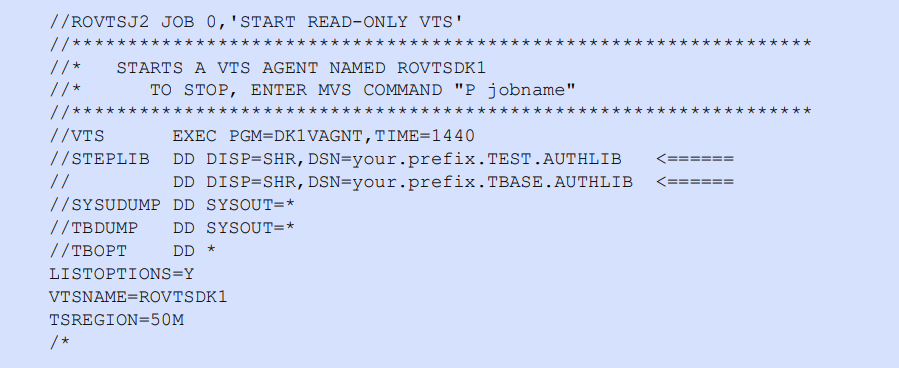
- Execute ROVTSJ2 and confirm successful return code.
Check the JES log for the following messages:
. DK100251I RACF_VTS *= Y . DK100251I TSRACCESS *= RO . DK100600I tableBASE V700 VTS ROVTSDK1 initialized.
Step 5—Load and validate Read-only VTS
This step executes the validation job to switch the VTS to RW, open a table, switch the VTS back to RO and access the table.
- Modify the jobstream ROVTSJ3 in your.prefix.CNTL, specifically:
- jobname statement
- dataset name in TBEXEC step to point to
your.prefix.LOAD - dataset name in SWCHVTS step to correspond to the APF authorized library specified in the SYSLMOD statement of Step 1—Create DK1VBASE for Read-Only VTS
- dataset name in TBDRIVER step to point to
your.prefix.LOAD
- Execute ROVTSJ3 and confirm successful return code.
Step 6—Stop the Read-only VTS
P ROVTSJ2DK100634I STOP command received, V700 VTS ROVTSDK1 terminating