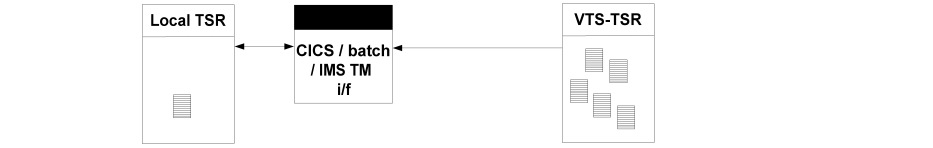A tableSPACE Region (TSR) provides virtual storage for tableBASE tables. This TSR is created as a data space. The size of the TSR determines the total amount of space that can be allocated for tables within a region and can be a maximum of 2 GB.
There are two types of TSRs: local and shared. Each region like a batch job, CICS, DB2 SPAS or IMS TM region has a private TSR created known as the local TSR. The local TSR is not shared between regions.
Shared TSR
A shared TSR is in a shared data space, and can be accessed by other regions. To use shared TSRs, you must install the VTS optional product. A shared TSR is also known as a Virtual Table Share TSR (VTS-TSR). There are two types of shared TSRs: updateable and read-only.
Updateable VTS-TSR
The VTS-TSR provides a shared space for tables that need to be accessible to applications running in multiple regions and possibly under different operating environments like batch, WLM-managed DB2 SPAS, CICS TS, TSO/ISPF or IMS TM. VTS-TSRs are shared data spaces (see Figure 65). VTS-TSRs can increase performance by reducing paging and save space by having only one copy of a table in memory.
With the optional VTS Gate product, an updateable VTS-TSR can also be SAF-protected. With SAF protection, access to the VTS is verified against the level of authorization granted to each batch job, CICS, DB2 SPAS or IMS TM region.
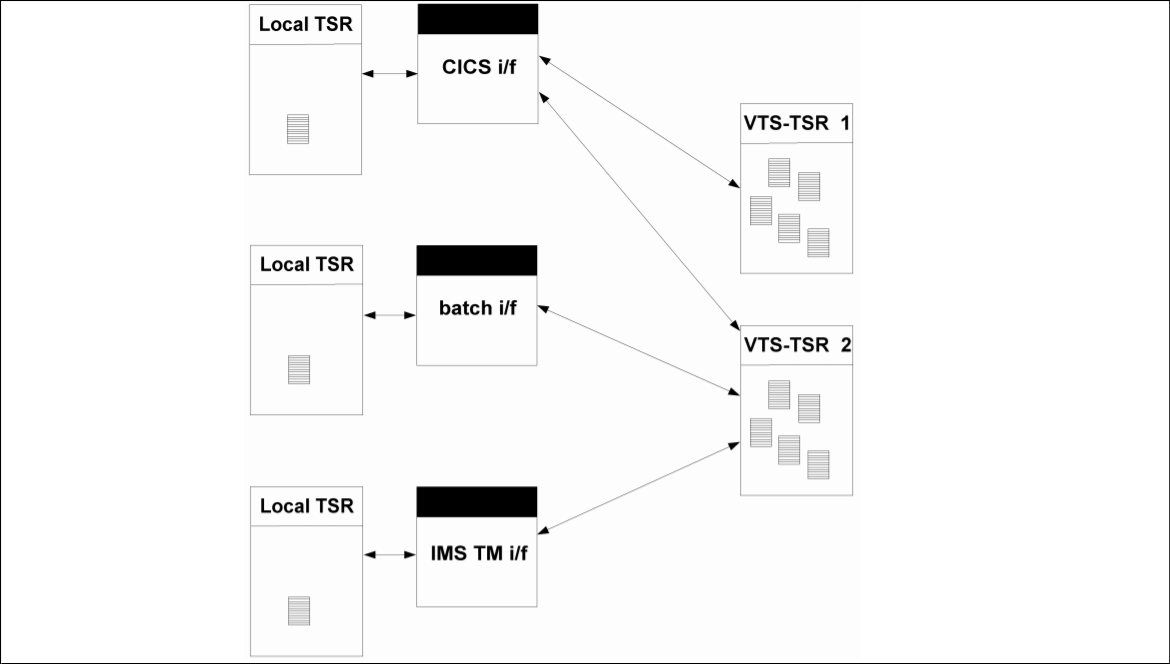
Read-only VTS-TSR
The VTS-TSR can be Read-Only when using either the VTS Manager or the VTS Gate optional products.
This means that applications can only read data from the VTS-TSR (see Figure 66). These applications cannot make updates to data in the Read-Only VTS-TSR.
With the optional VTS Gate product, a Read-Only VTS-TSR can also be SAF-protected and or hardware key protected. With SAF protection, access to the VTS is verified against the level of authorization granted to each batch job, CICS, DB2 SPAS or IMS TM region. With hardware key protection, only MVS-authorized programs are allowed to update the VTS.