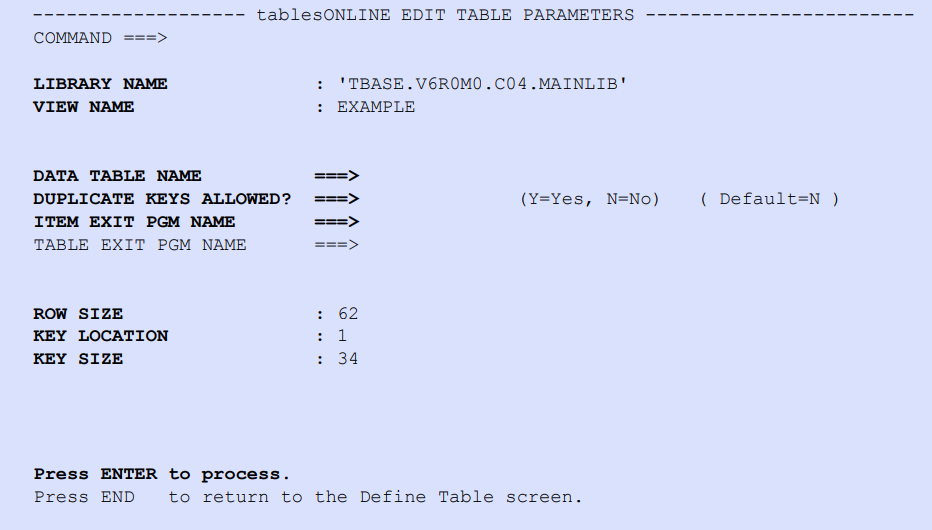
Library Name
This field names the library that contains the table and cannot be changed. It is for information only.
View Name
The View Name field names the View. It cannot be changed, it is information for only.
Data Table Name
If defining an Alternate Index View, the name of the Data Table is typed in the Data Table Name field, else this field is left blank.
Duplicate Keys Allowed?
Specify N if the table cannot have rows with duplicate keys. Specify Y if the table can have rows with duplicate keys. N is the default. Blank means that the decision will be deferred to the time of table edit.
Item Exit Pgm Name and Table Exit Pgm Name
To specify an exit program for a row or table, use these fields. The function of exit programs is outlined in the tableBASE Programming Guide.
Dynamic Suffix Locn
When a dynamic suffix field is being defined (Key Ind field is S or B), the prompt Dynamic Suffix Locn will appear on the screen. It indicates the location of the Dynamic View Suffix in the row. If the table does not use a Dynamic View Suffix, this field does not appear on the screen. This field cannot be edited.
Row Size, Key Location, and Key Size
Row Size, Key Location, and Key Size are values that tablesONLINE/ISPF calculates from the View information. These fields cannot be edited.